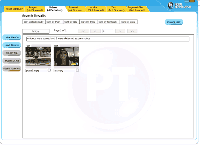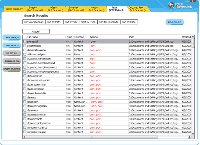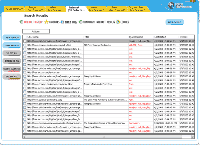PC Tattletale is an Internet Monitoring and Parental Control Software complete solution.
This Internet Monitoring Software records everything your child does from the second the start surfing the net!
Amongst its very powerfull features:
 MySpace.Com Monitoring
MySpace.Com Monitoring
Keep track on what your child is doing on MySpace and other social networks.
Using PC Tettletale’s screen capture & key stroke recording abilities, PC Tattletale allows you to see exactly what your children have posted on their MySpaceprofile, what their password is, what they are chating about, what they write in their instant messages and more!
 Password Capture & Keystroke Recording
Password Capture & Keystroke Recording
PC Tattletale’s Advanced Keystroke Logger logs the keystrokes within your child’s session, including “hidden characters” when inserting passwords too – this will allow you to collect and utilize their Facebook and Myspace passwords too.
 Chat Recorder
Chat Recorder
PC Tattletale’s Chat Recorder records all Instant messages & chat sessions at both sides of the chat conversation. This feature includs: AOL Chat Rooms and Instant Messenger, AOL Triton ICQ Chats, MSN Messenger, Yahoo Messenger, AIM, Trillain chat and many more!
 Screen Shot Recorder
Screen Shot Recorder
PC Tattletale’s Screen Shots Capture feature has “DVD like” abilities that make it as simple as clicking “PLAY” in order to watch EVERYTHING your child did when they were online! To your convenience, the screen captures are separated by user and date. This means you cannot confuse your child’s session with another, and that you can save time by focusing on a suspicious activity by time and date.
 Email Monitoring & Reporting
Email Monitoring & Reporting
PC Tattletale’s Email Monitoring captures incoming and outgoing emails and is able to track Outlook & Outlook Express, MS Exchange Email, Hotmail, Yahoo Email, AOL Email, Eudora, SMTP/POP3 Email and Google GMail.
PC Tattletale has also the ability to send you copies of your child’s emails in REAL TIME so you can keep track of things in real time, from work or anywhere else!
 URL Specific Web Filtering & keyword blocking
URL Specific Web Filtering & keyword blocking
PC Tattletale’s lets you specify any website that you want blocked. When your child tries to enter a blocked/marked website that contains this URL or keyword, PC Tattletale displays a “404 Page not found error,” as if the page is not even there…
 Complete Stealth Operation
Complete Stealth Operation
PC Tattletale has Stealth Ability. Post installation PC Tattletale will not appear at the Start Menu, Desktop shortcuts, Task Manager, Program Files, or the Add/Remove programs menu. PC Tattletale is TOTALLY INVISIBLE to the user!
 CyberSieve is an Internet filtering and parental control softwarethat gives you the control and oversight of your child’s use of the Internet.
CyberSieve is an Internet filtering and parental control softwarethat gives you the control and oversight of your child’s use of the Internet.